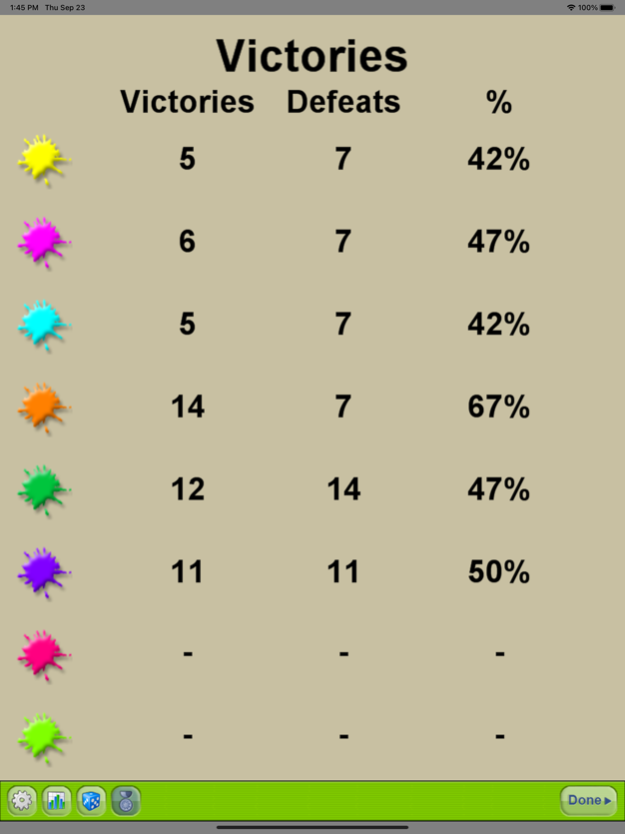Conquest (+ all maps) 5.3.0
Continue to app
Paid Version
Publisher Description
Conquest is a version of the classic board game where you combine risk and strategy to conquer the world. As well as the standard world map there are 35 other maps included in the game that you can choose to fight over.
You can play solo or multiple human games against the randomly selected computer controlled opponents, each with their own personality and strong artificial intelligence. Or play network games against your friends over the internet!
"I found myself playing this game constantly for a week; this game is super addictive" - Pocket PC Life
"5 out of 5 cows" - TUCOWS.com
"I challenge anyone to give this 30 minutes of his or her time and not become hooked. Kudos to Sean for providing a simple, clear and at times challenging game in such a small package. I’m certainly having problems putting my Pocket PC down now!" - www.ultimatepocket.com
"Everybody should have at least one Risk clone tucked away on their hard drive. This one - Conquest - is the best I've come across" - EuroGamer.com
™RISK is a registered trademark of Hasbro Inc. Conquest is not associated with RISK or Hasbro in any way.
------------------------------
For the latest news on all my games follow @SeansGames on Twitter!
Jun 13, 2023
Version 5.3.0
- allows you to change your internet user name
About Conquest (+ all maps)
Conquest (+ all maps) is a paid app for iOS published in the Action list of apps, part of Games & Entertainment.
The company that develops Conquest (+ all maps) is Sean O'Connor. The latest version released by its developer is 5.3.0.
To install Conquest (+ all maps) on your iOS device, just click the green Continue To App button above to start the installation process. The app is listed on our website since 2023-06-13 and was downloaded 9 times. We have already checked if the download link is safe, however for your own protection we recommend that you scan the downloaded app with your antivirus. Your antivirus may detect the Conquest (+ all maps) as malware if the download link is broken.
How to install Conquest (+ all maps) on your iOS device:
- Click on the Continue To App button on our website. This will redirect you to the App Store.
- Once the Conquest (+ all maps) is shown in the iTunes listing of your iOS device, you can start its download and installation. Tap on the GET button to the right of the app to start downloading it.
- If you are not logged-in the iOS appstore app, you'll be prompted for your your Apple ID and/or password.
- After Conquest (+ all maps) is downloaded, you'll see an INSTALL button to the right. Tap on it to start the actual installation of the iOS app.
- Once installation is finished you can tap on the OPEN button to start it. Its icon will also be added to your device home screen.